In order to change your VPS password you need to raise a Support Ticket while creating support ticket make sure you select the department as Reset VPS Password and also make sure you have entered your VPS connection server/IP address, username and your current password in the respective given fields as shown in the image below.
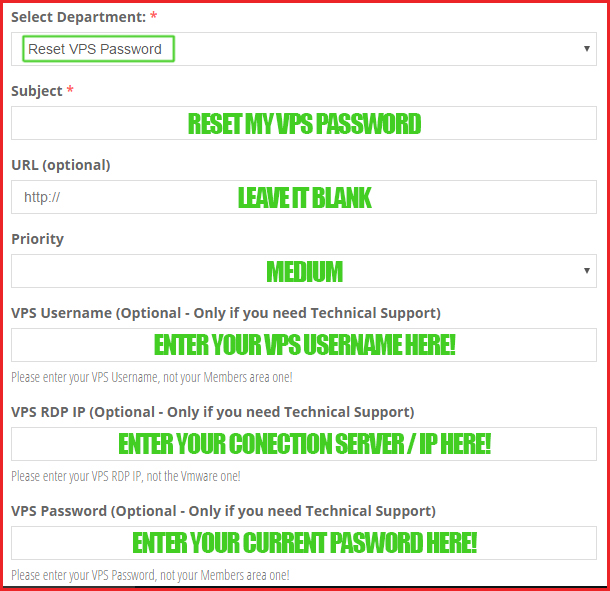
Once the ticket is created your VPS password will be reset and you will be given a new temporary password by our team.
Then you can login using that password and as soon as you will login you will be prompted to change your password, so at that time you can enter your desired password.
That’s it, and you’re done 😉
Regards,
Super SEO VPS Team.